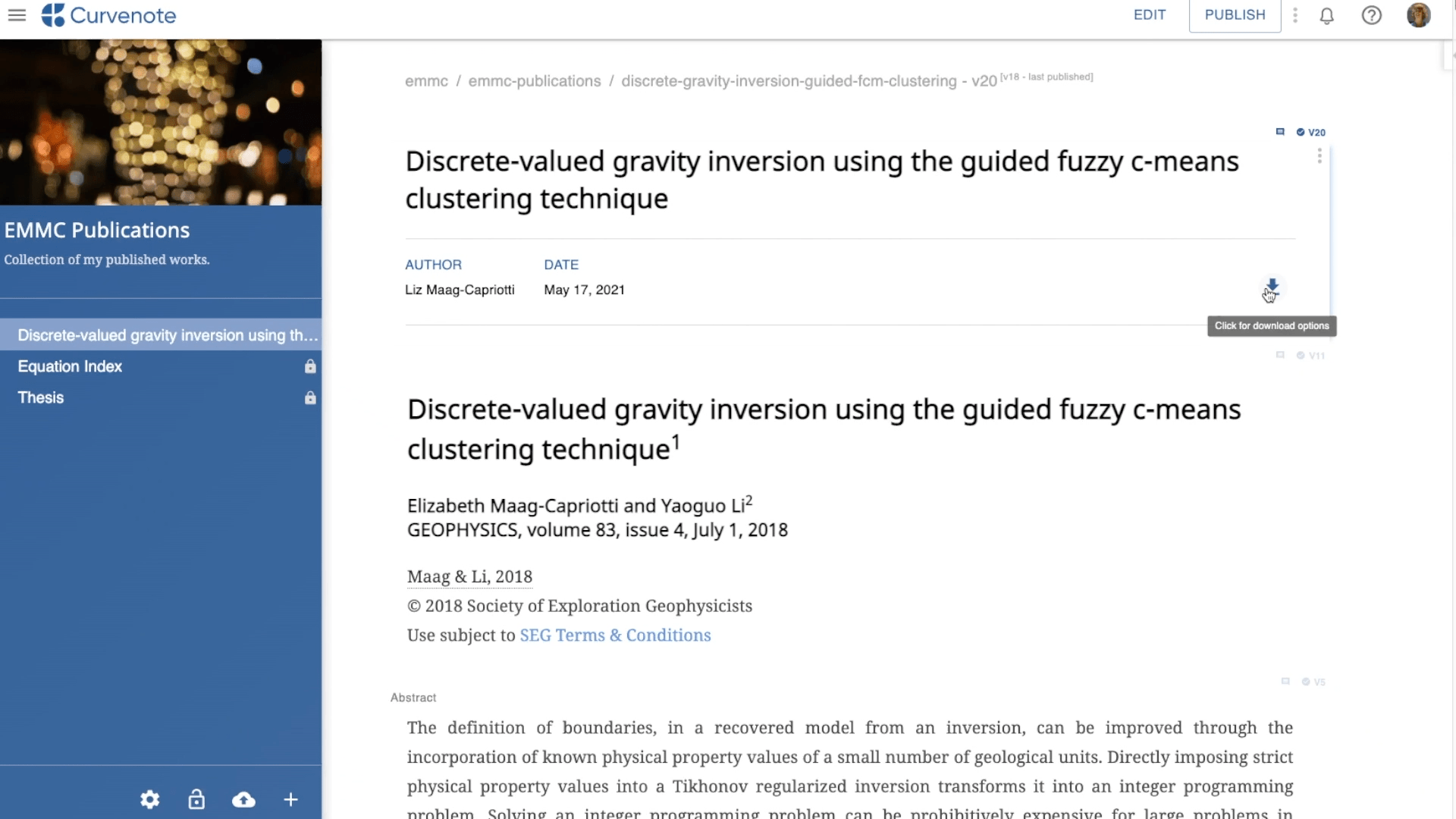After creating an article in Curvenote, you can export and download your article as a collection of files for editing and compilation in . Before downloading you can choose from a variety of templates to format your article. The formatting for these templates will automatically be added to your exported TeX file!
📺 Video Demo¶
Exit Draft Mode¶
Only a saved version of an article can be exported for download. If you are editing a draft you will need to exit draft mode (indicated in the footer👇) . Learn more Drafts & Versions

To export and download your article with the most recent changes made in draft mode:

Click SAVE VERSION in the header👆
This will create a new version of your article
To export and download the most recently saved version of your article - any changes made in draft mode will not be included:
Click STOP EDITING in the header👆
This will return you to a view of the last saved version of your article
Export and download ¶
You can now export and download your article! To do this:
Click the download ⬇icon.
Click Export As.
Choose format
Click Next.
Select a Template.
Hover over the thumbnail on the left for an expanded preview of the template layout.
Click Select.
Complete the template specific instructions for Template Options.
Each template has a variety of required and optional options to include such as author name, affiliation, email, etc. Learn more Template Options
Click Next.
Other requirements such as abstracts and acknowledgements use tagged content. Learn more Tagging Blocks
Click EXPORT.
Your article export is now processing.
You can exit the window during processing. You will notified when your export is complete.
To download your files:
In the Exporting Article pop-up:
Click the ☁️⬇️ icon for the Download Zip option.
If you have closed the pop-up:
Click the download ⬇icon.
Select Download LaTeX.
You can also download the log file for the LaTeX export.
Your exported zip file will be available for download until you save a new version.
You will need to repeat this process for that version.